Itunes预检测报错“二进制文件无效”,无法提交审核
开始的时候,百度一番,网上说是不支持 arm64,要注意两个地方:
1.要修改BulidSetting–>Valid Architectures

2.要注意Schemes的Analyze和Archive是否是release模式
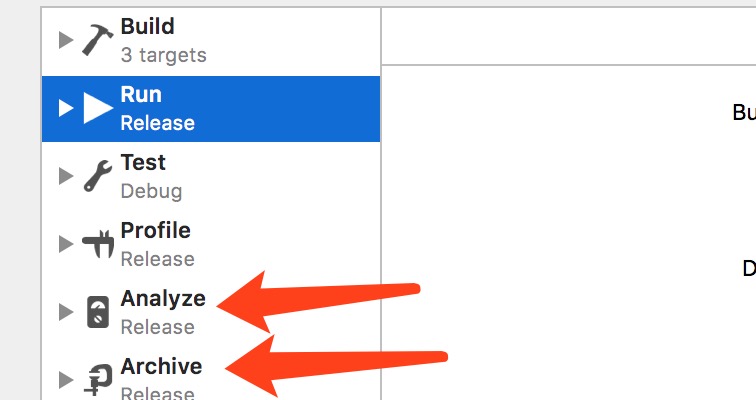
于是一顿的静态库重新确认/修改/编译/打包!!! 可是问题还存在!
于是,突然想起了邮件! 赶快打开苹果账号注册的邮箱。
不一样的错误:
1.Missing routing app coverage file: You must upload a routing app coverage file in App Store Connect if you register as a routing app
2.Invalid Document Configuration – Document Based Apps should support either the Document Browser (UISupportsDocumentBrowser = YES) or implement Open In Place (LSSupportsOpeningDocumentsInPlace = YES/NO). Visit https://deve
明显不是架构的问题啊!原来是旧项目的配置没有修改过来!
最后解决的办法:
将项目plist里 MKDirectionsApplicationSupportedModes栏 和 CFBundleTypeName栏 都删除了!重新打包,提交审核成功!!
如果不删除,开启Map
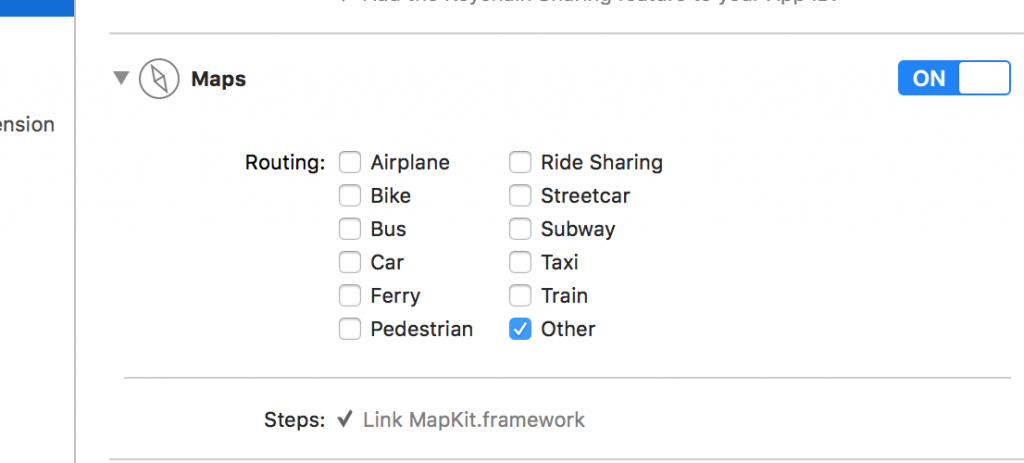
总结:遇到上线错误,看邮件多么重要啊!!

